Do you strive for convenience and efficiency? Are you searching for marketing or advertising tools that will serve you well and further your purpose? The materials used to reach for success can affect the marketing portion of business plans, and positively or negatively impact first impressions. Professional-in-design business cards, ID cards or badges say a lot about what you offer your clients, event attendants or those who congregate to enjoy the occasional social gathering. If you want to achieve greatness, asking the right questions affords you opportunities for successful endeavors. So, the first question you should ask yourself is “Do I want paper or plastic?”
 Durable or Disposable?
Durable or Disposable?
The cliché question “paper or plastic” seems a bit trivial by design but actually influences your bottom line. Small/large businesses, formal or informal conventions, weddings or receptions or the occasional soiree provide numerous options for branding, advertising or personalized touches to utilize. The paper card versus the plastic card debate in terms of providing identification for attendants or marketing for businesses is real. The comparison could perhaps be coined as short-term reward versus long-term success.
Why the Plastic Card is the Obvious Solution
While diamonds are forever, plastic at least comes in at a close second in the lasting category. Here are a few of the reasons behind choosing plastic over paper in the race to find the best material for your business or special events:
The plastic card is very weather-resistant. Unlike paper cards that are easily ruined by exposure to moisture, plastic wears well.
No need to laminate. While paper ID cards may seem the more affordable option at the time, costs to laminate paper cards add up quickly and take away from your marketing or event’s budget.
Great for representing your organization or business, the plastic card has a more refined and genteel look in comparison with paper cards that are easily bent or can tear. You wouldn’t want to look crumpled and disorderly in an interview or a business meeting, your ID or business card shouldn’t either!
Using plastic cards equates to saving time and time is money! One stop printing on plastic instead of a two-step process to print and then laminate cut time in half and breed efficiency.
Paper ID’s or badges can be easily replicated or tampered with but cards made out of plastic material are more secure. Because of the more advanced technology or specific printing systems needed to print on plastic, it is a more viable form of protection against criminal activity.
Plastic is Fantastic
If you desire to let your attributes glisten from the surface of a plastic card, you need to find the right resource to help you achieve your goals. Showcase your business acumen, your event-planning skills, or your marketing strategies by enlisting Avon Security Products to provide you with quality product that promises high-quality returns! Click here and acquire the best “contact” to help you achieve undeniable success!

 Size Really Does Matter
Size Really Does Matter Uses for Custom Lanyards
Uses for Custom Lanyards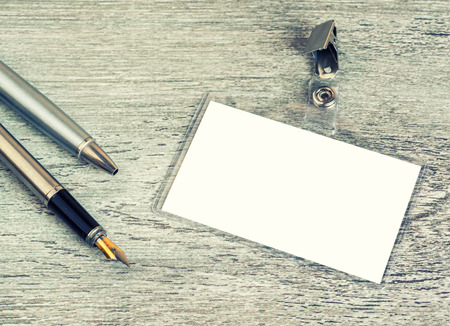 You Have Quick and Easy Access
You Have Quick and Easy Access Choose Between Paper and Muslin
Choose Between Paper and Muslin Purchase a Barcode Scanner
Purchase a Barcode Scanner Benefits of Personalized Lanyards
Benefits of Personalized Lanyards Keep Magnets Away
Keep Magnets Away Step 1: Getting To The Broken Printer Ribbon
Step 1: Getting To The Broken Printer Ribbon Third Party ID Card Printing Service
Third Party ID Card Printing Service