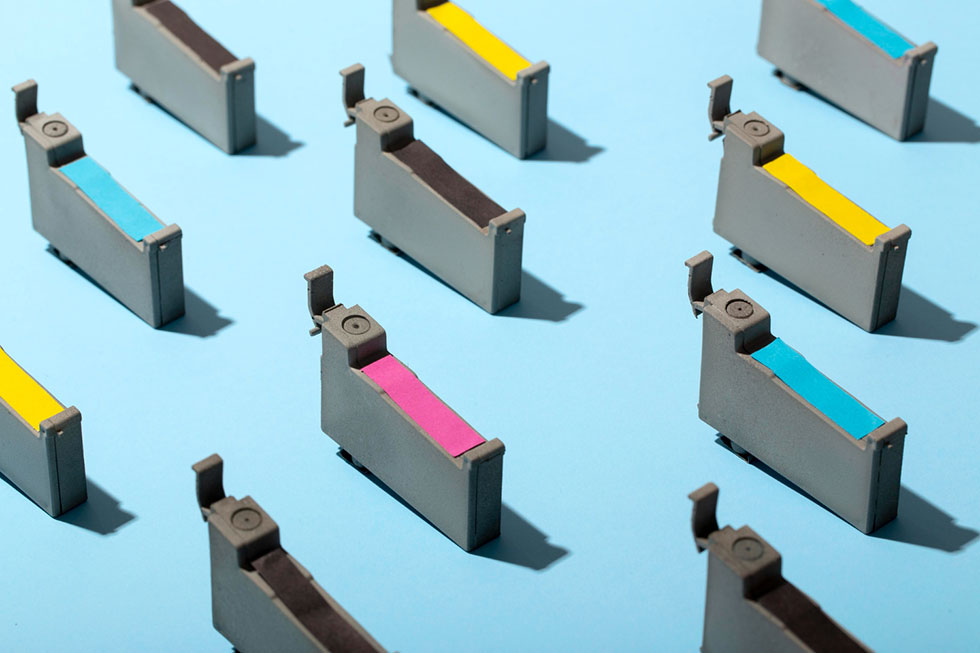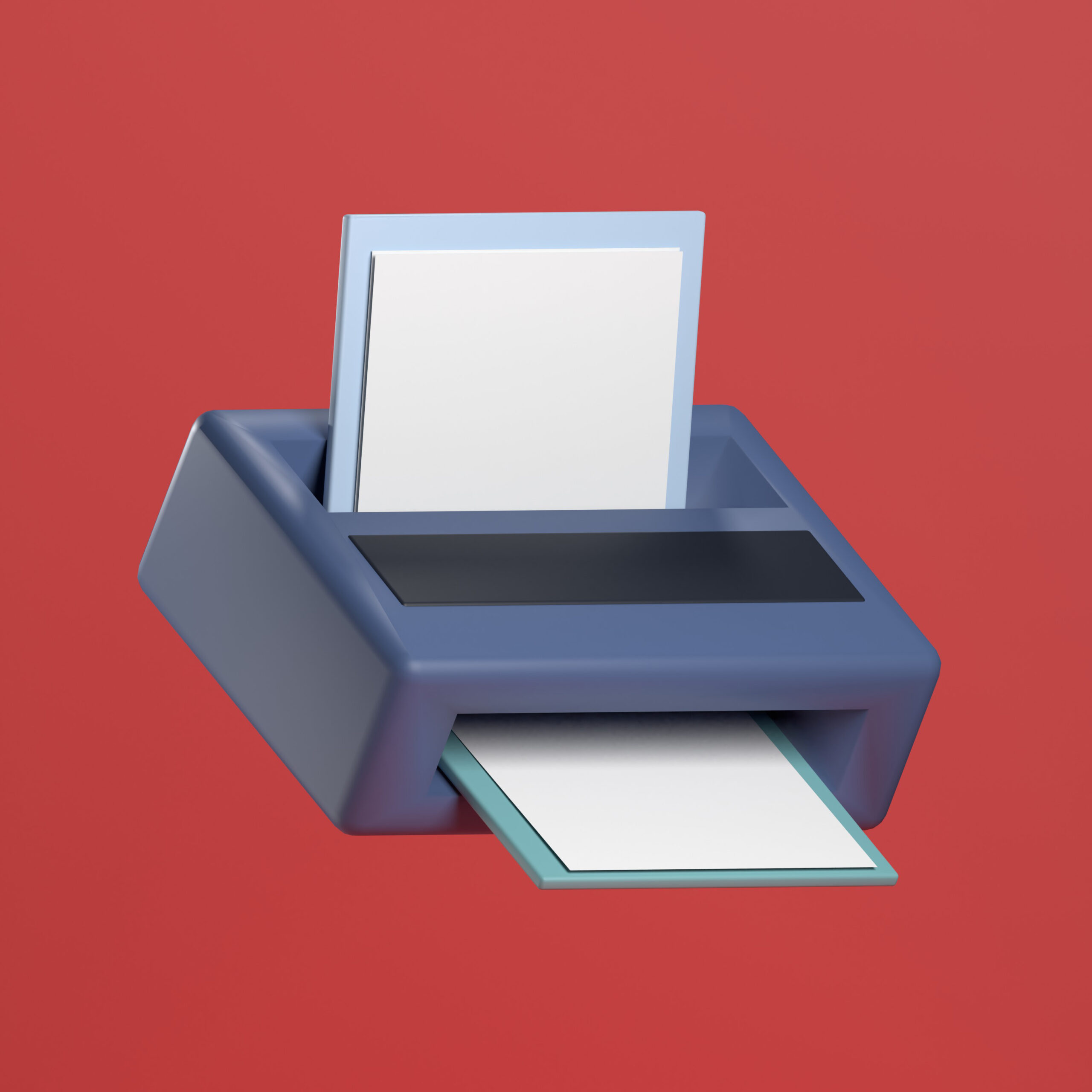In times of crisis, when chaos and uncertainty prevail, it’s important to have clear and effective communication. In these critical moments, the role of police ID cards emerges as a powerful tool in crisis management.
Beyond being just a means of identification, these cards play a pivotal role in maintaining order, ensuring safety, and coordinating response efforts. As a trusted security products supplier, we offer several ID card systems that allow the police department to enhance public trust, streamline emergency response, and facilitate the overall effectiveness of law enforcement agencies during these challenging situations.
Learn more about the vital role of police ID cards and their impact on crisis management, highlighting the often-overlooked heroes behind the badges.
Establishing Authority and Accountability
The first and foremost role of police ID cards in crisis management is to establish law enforcement personnel’s authority and accountability. These ID cards for officers typically feature a photograph, name, badge number, and department affiliation of the officer. This information is vital in chaotic situations, helping civilians and other responders identify legitimate law enforcement personnel.
During a crisis, having a clear visual representation of authority fosters trust and cooperation among the affected population. It also allows for accountability, as actions and decisions made by officers can be linked to their individual ID cards, facilitating post-event investigations and reviews.
Facilitating Access Control
In crisis situations, maintaining control over access points and securing sensitive areas is paramount. Police ID cards often include security features such as embedded chips or barcodes that can be scanned to grant or restrict access. This technology allows law enforcement agencies to secure critical infrastructure, command centers, and evacuation zones swiftly and efficiently.
ID cards can be programmed to provide different levels of access to different personnel, ensuring that only authorized individuals enter specific areas. This control helps prevent unauthorized personnel from interfering with rescue operations or tampering with crucial equipment.
Enhancing Interagency Collaboration
Effective crisis management often involves multiple agencies, such as police, fire departments, medical teams, and disaster relief organizations. Police ID cards facilitate interagency collaboration by clearly identifying the respective affiliations of officers.
Another purpose of ID badges is to provide seamless coordination during crises that require multi-agency responses. For instance, a firefighter can easily recognize a police officer and communicate with them for assistance, and vice versa. This smooth interaction improves response times and ultimately saves lives.
Streamlining Information Sharing
Communication is the lifeblood of crisis management. Police ID cards can incorporate communication tools like radio frequencies or QR codes that enable real-time information sharing. This feature lets officers access critical data, such as emergency plans, maps, and contact information, directly from their ID cards.
Quick access to information can make all the difference in a rapidly evolving crisis. These cards empower officers to stay informed and make informed decisions, ensuring a more efficient response to changing conditions on the ground.
Building Public Confidence
During a crisis, public confidence in law enforcement is crucial for maintaining order and ensuring public safety. The sight of uniformed officers with clearly displayed ID cards can reassure the public and provide security.
Police ID cards convey that trained professionals are on the scene to handle the situation. They also demonstrate transparency and accountability, assuaging concerns about potential abuse of power. This confidence encourages civilians to cooperate with authorities, follow instructions, and assist in crisis management efforts.
Police ID cards are far more than just pieces of plastic or paper; they are indispensable tools in crisis management. They establish authority, control access, foster collaboration, streamline information sharing, and build public confidence. These seemingly simple cards play a pivotal role in ensuring the safety and well-being of communities during the most challenging times.