How to perform a clean cardPresso reinstallation.
First, go to Control Panel > Uninstall a program, right-click on cardPresso and click on Uninstall/Change, in case it is still being listed there.
The following window should then be prompted and you must activate both checkboxes.
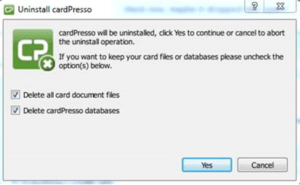
Note that with the Delete all card document files option enabled, the My Cards folder located in %userprofile%\Documents will be deleted, so ensure that you do not have any of your projects saved there, and if you do, back them up to a different location.
Then, go to %programdata%, %programfiles(x86)% and %localappdata% and manually delete any cardPresso folders that you find there, including the previously mentioned My Cards.
Finally, try reinstalling the latest cardPresso version, available on website.
https://www.cardpresso.com/cardpresso-software/latest-release/
We strongly recommend running the executable as an Administrator and installing the application for all users.
If you have any more questions, feel free to e-mail us at techsupport@avonsecurityproducts.com
