How to fix Error 250 on Javelin Printers.
Please download the zipped folder from the download button and place it on your desktop, as you will need to use the file to help resolve the issue.
Once the download is complete, extract the zip to a new folder on your desktop.
Instructions:
• Turn off your Javelin printer and remove the ribbon, but keep the lid opened and all cables plugged in.
• Turn on the printer (with the lid opened).
• Once the fully turns on, close the lid and press the ‘Eject’ button once.

• Run the ‘MP_Config.exe‘ file (this is the file found in Download link). After it opens, click the ‘Refresh‘ button.
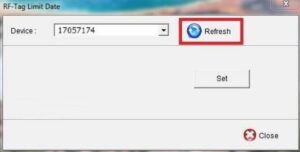
•Click on the ‘Set‘ button. Then after you see ‘Complete‘ click on ‘Close‘.
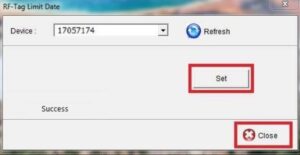
•Turn printer off, and back on.
•Open the cover of the printer and install the ribbon that you were previously using. The printer will now once again be able to print using that ribbon.
If you have any questions or need any assistance, please reach out to us at techsupport@avonsecurityproducts.com
